News Post
A news post is just an article that is displayed in reverse order alongside other posts on a page.
1. The news main screen can be found on the sidebar under News, click on it to enter the area for all news posts on the site:
This page displays the list of posts. You will be able to view every post’s Title, Author, Category, Tags, and Date when it was published. You can also search for the post by using the search bar up in the upper right hand corner.
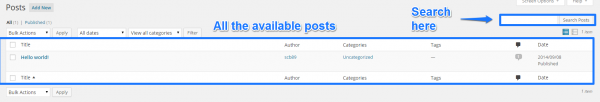
2. To create a new post, click the Add New button at the top of the page to bring up the Visual Content Editor:
3. In order to have you news post displayed on the homepage, be sure to check the category News (to learn more about categories, click here):
4. Remember to publish the post when you are done.



